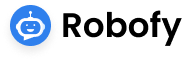Step 1:
Complete the purchase procedure on AppSumo and Select “Account” from the navigation bar at the top of the page. Click on the “Products” tile (or bookmark this direct link: https://appsumo.com/account/products/)

Step 2:
Use the “Actions” dropdown menu to the right of your products to select “Redeem” or “Activate” (depending on if you’ve purchased a code-based product or a product license). This is where you’ll see your redemption information, including the redemption link and instructions for each individual product.

Step 3:
After obtaining a redemption code from AppSumo, proceed to the Robofy – AppSumo Activate License (robofy.ai) page at robofy.ai to activate your license. There are three types of AppSumo Plans: The Professional Plan (Tier 1) comes with 1 code, the Enterprise Plan (Tier 2) includes 2 codes, and the Reseller Plan (Tier 3) includes 3 codes.
Step 4:
To initiate the Professional plan, you will receive one code. Enter the Email ID you intend to use for logging in to Robofy.ai. Select the purchased plan type from AppSumo and enter the corresponding purchase code. Finally, click ‘Activate License‘.

Step 5:
To activate the Enterprise plan, please enter the two provided codes.

Step 6:
To activate the Reseller plan, please enter the three provided codes.

Step 7:
As soon as you Activate the License go to robofy.ai and click on “Login/Signup” as shown below.

Step 8:
Now, after purchase you already have the email through which you have purchased, so just click on “login now” as shown.

After successfully logging in, you will be redirected to app.robofy.ai, where you can begin creating a chatbot for your website.