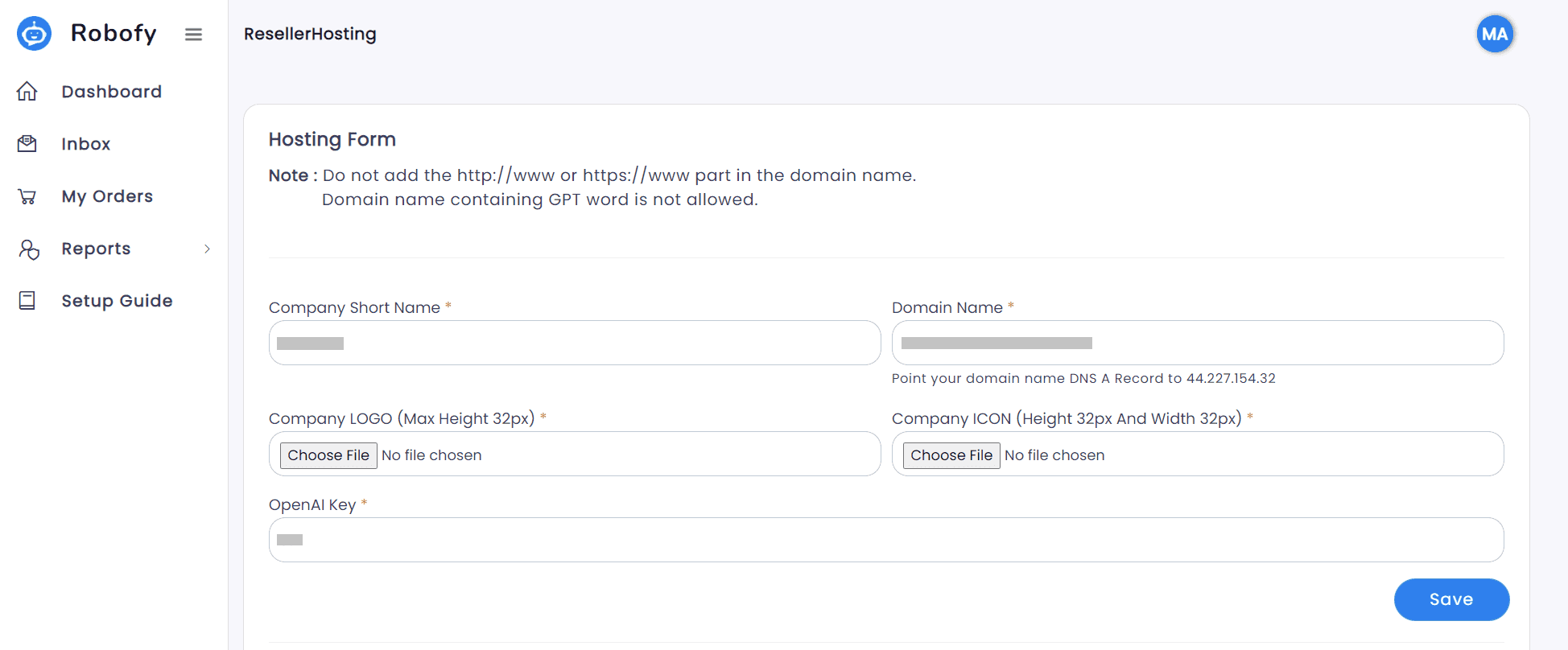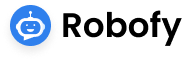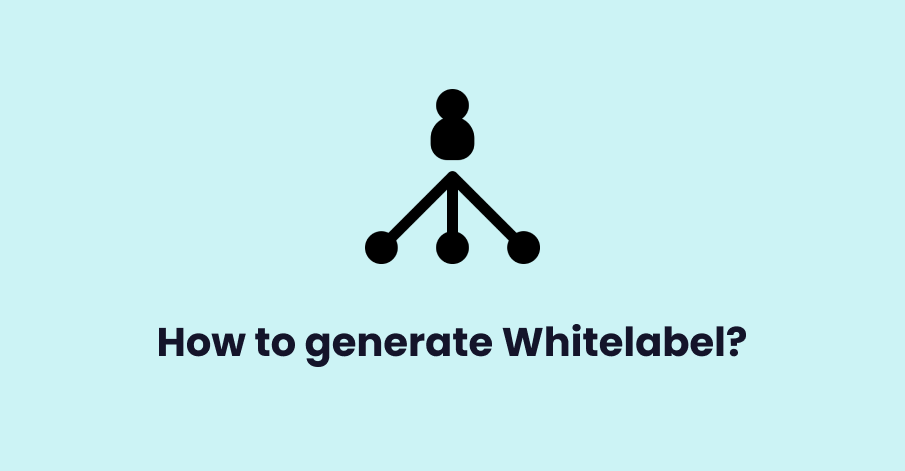Contents
Step 1 Login:
To generate Whitelabel, first go to robofy.ai there click on “Login/Signup” as shown below.
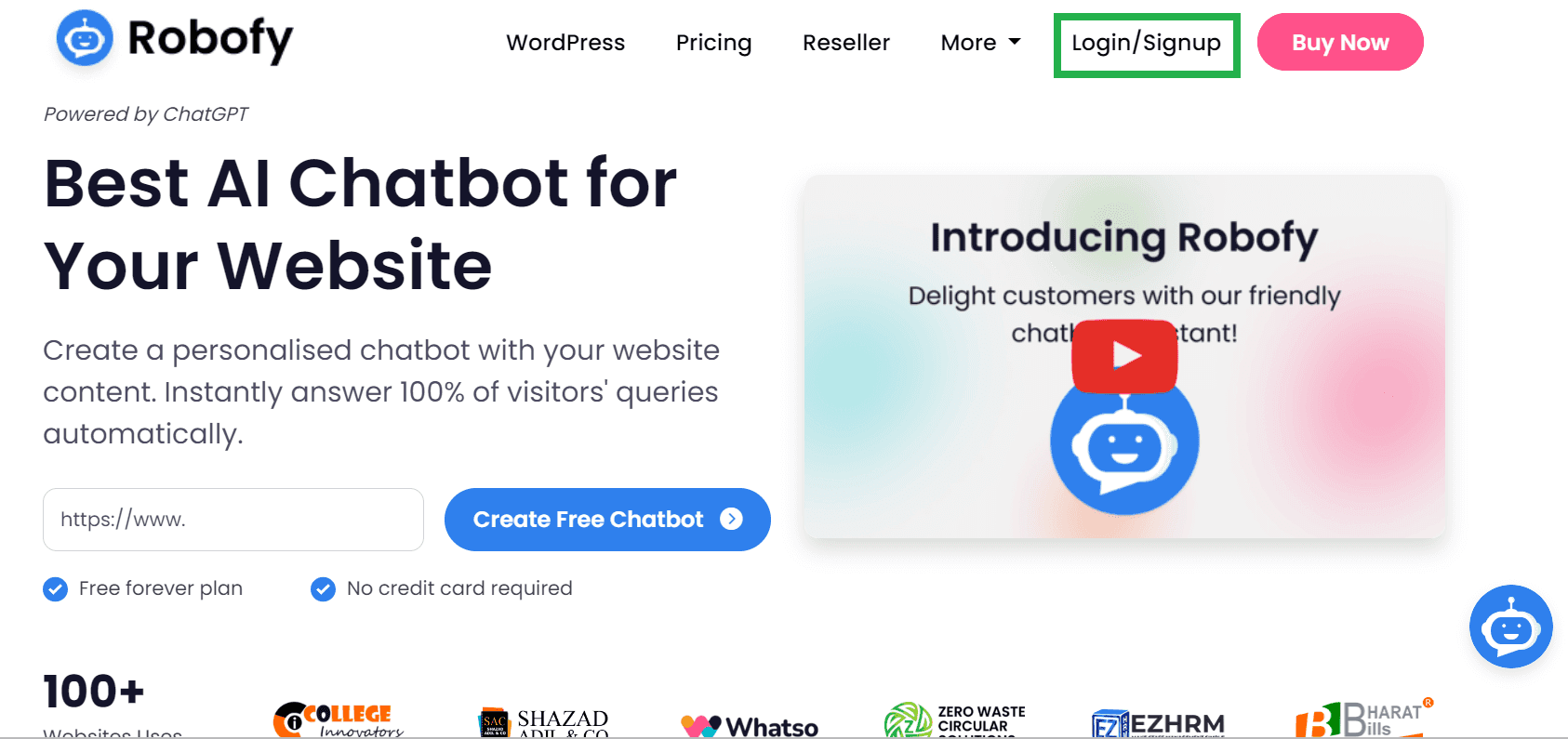
Step 2 Enter Details:
Now, after purchase you already the email through you have purchased , so just click on “login now” as shown.
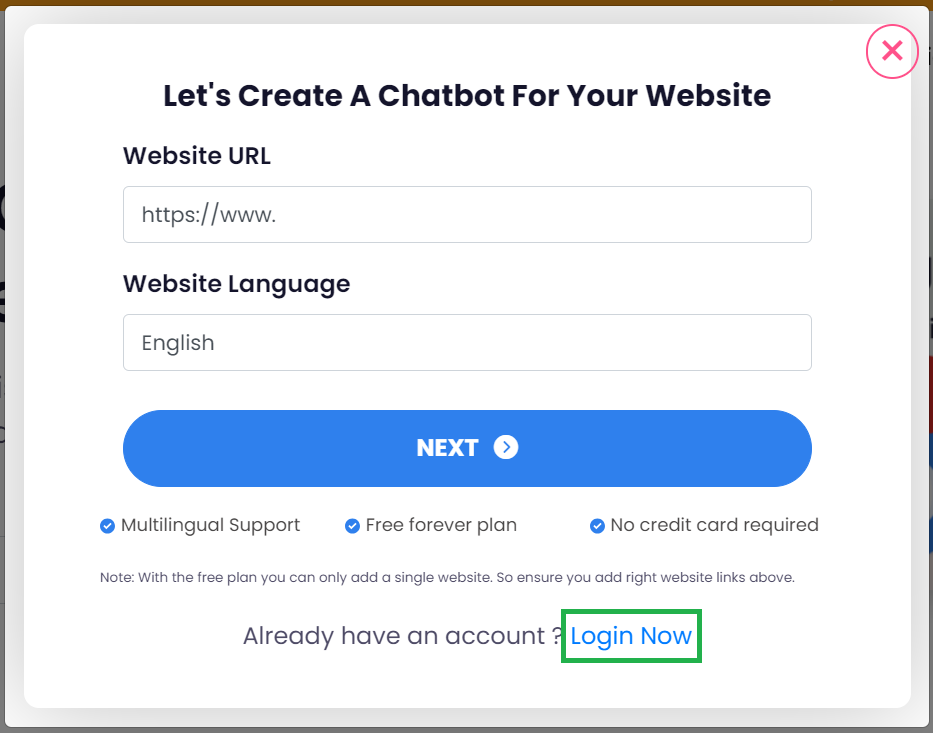
Step 3 Enter Email:
Here, enter purchased email or login with gmail and proceed further.
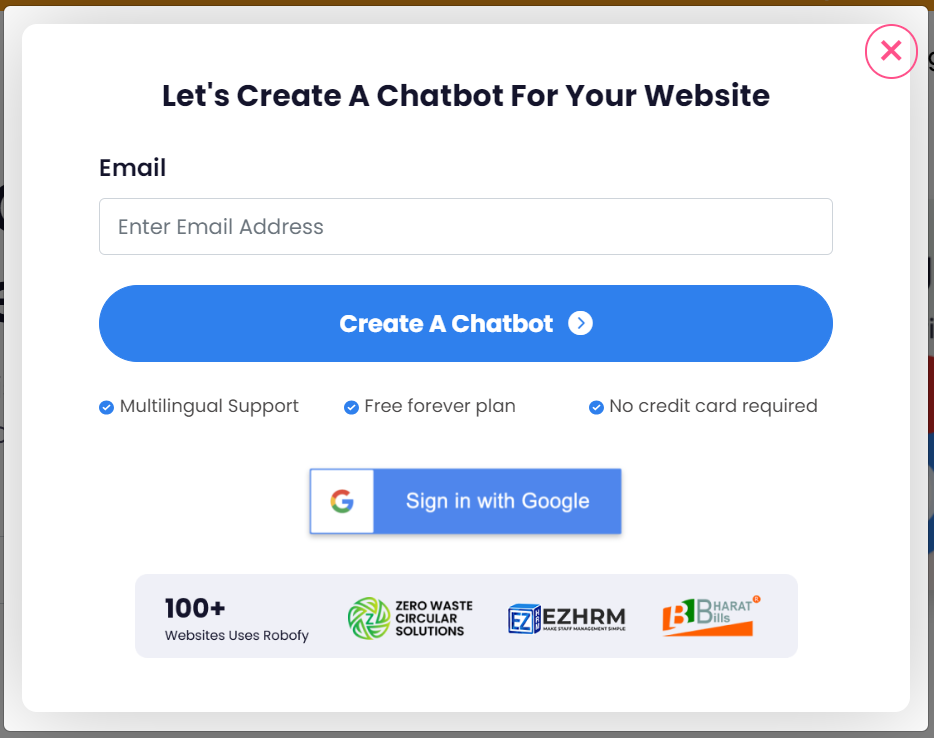
Step 4 Enter OTP:
Here, enter the OTP, and you will be redirected to your dashboard.
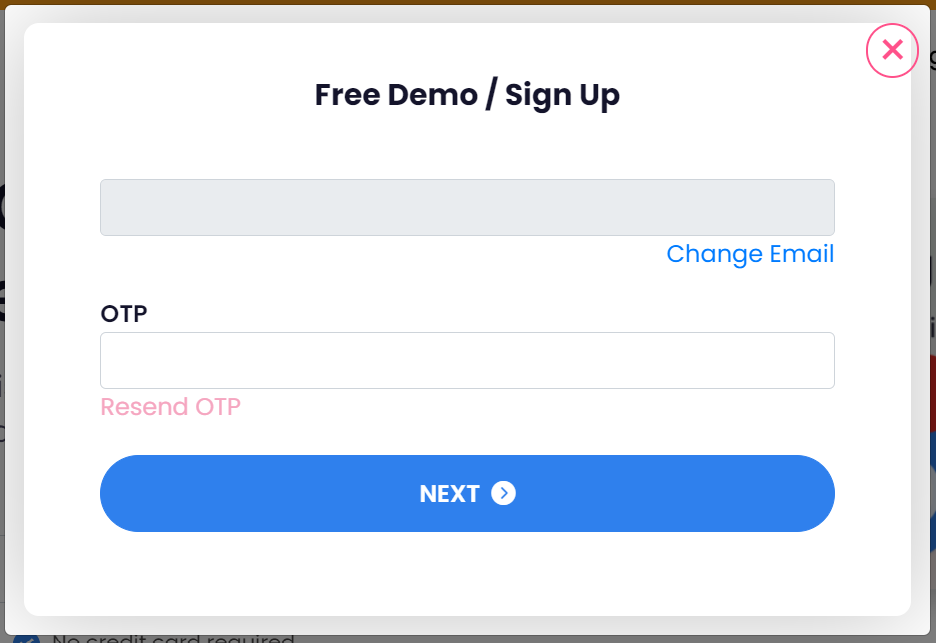
Step 5 My Orders:
On your dashboard, click on “My Orders“.
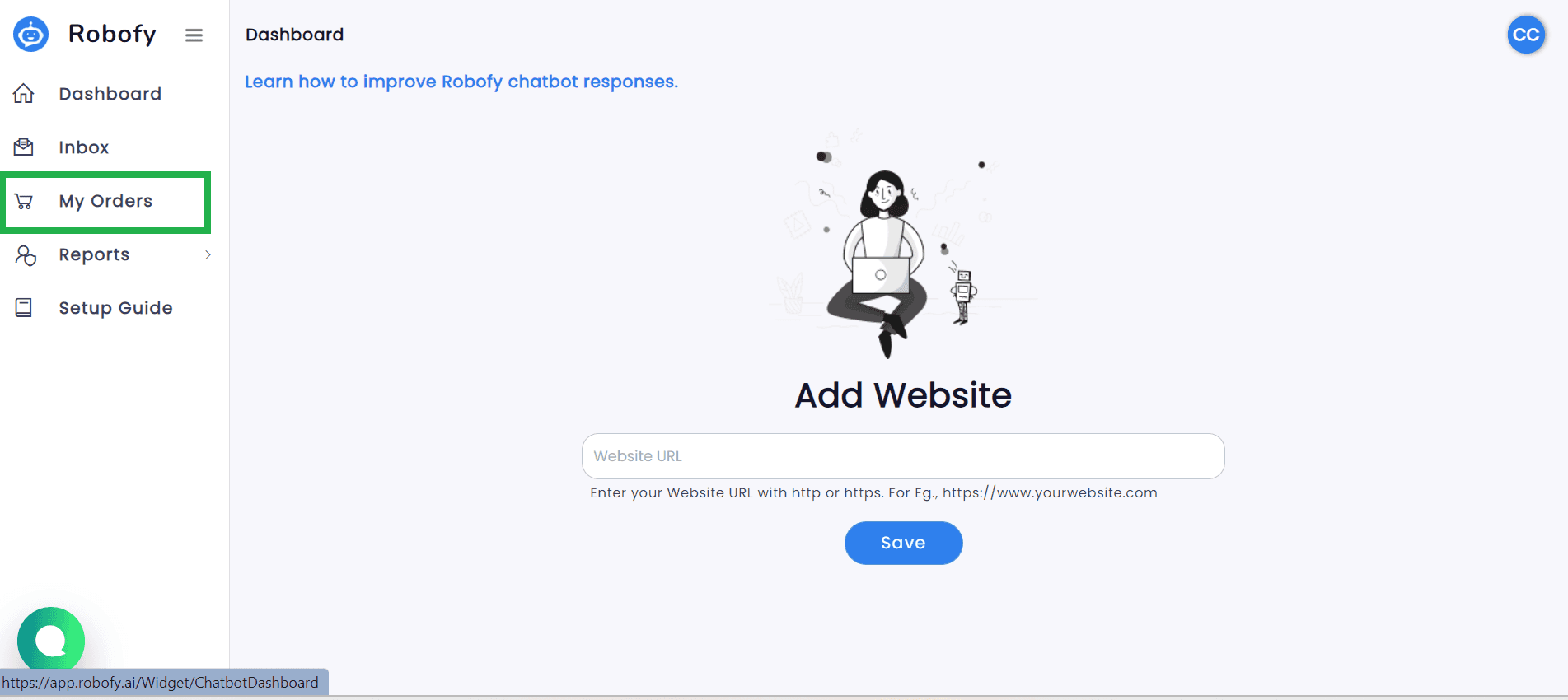
Step 6 Web hosting:
As soon as you come on My Orders page, just click on “Web hosting” button to generate whitelabel.
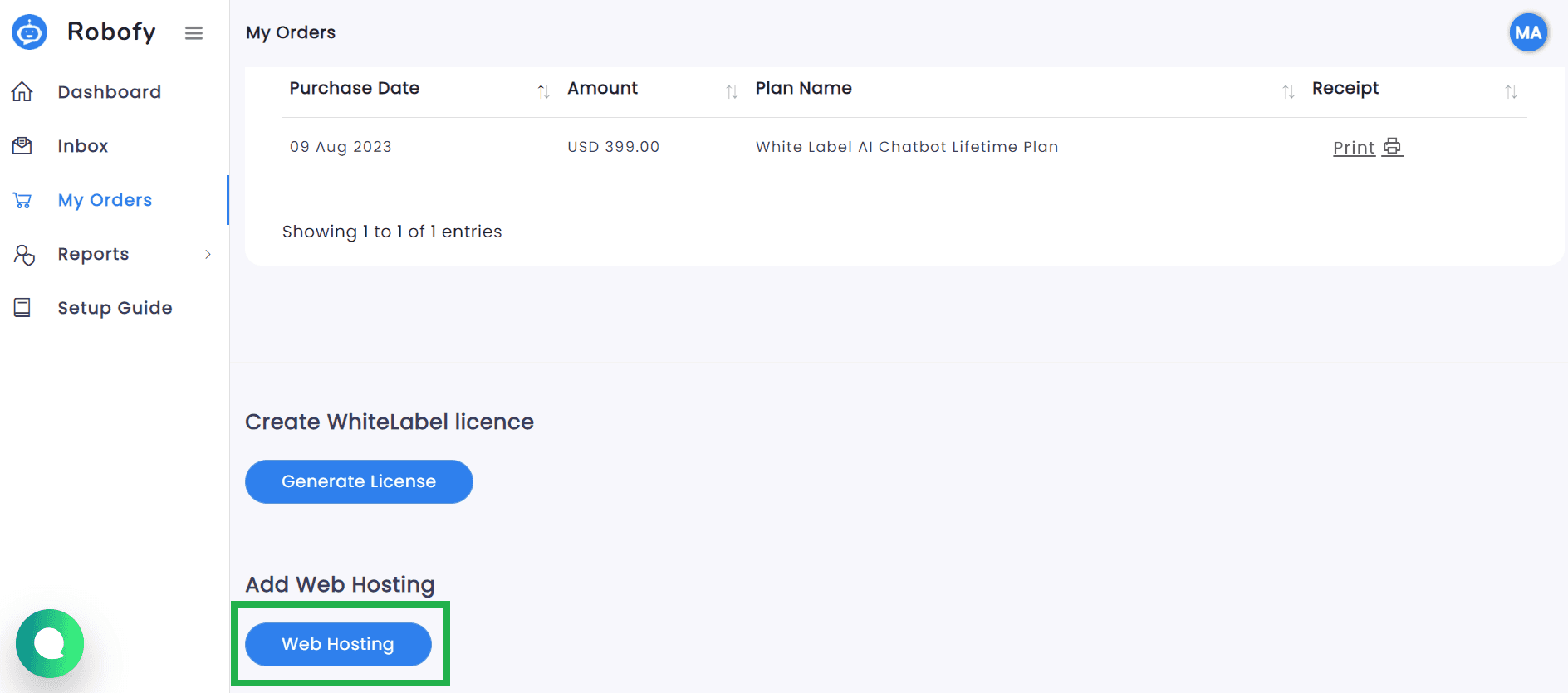
Step 7 Upload Company Details:
Here, after clicking on “Web Hosting” below form appears, which you have to fill and save all the details. And thus, your whitelabel is generated.
For Example: Company Short Name: Your company name
Domain Name: https://www.robofy.ai/
Company Logo and Company Icon: with 32px * 32px and in png format
OpenAI Key: To get your OpenAI key you can refer to “How to get an OpenAI key for ChatGPT?”